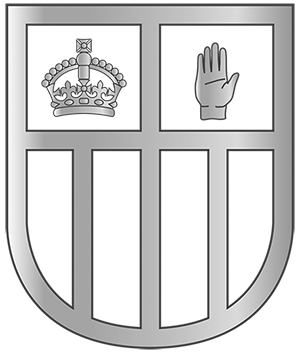Subject Choice Guidance, 2024
This section will be updated when we start this process at the end of January.
Microsoft Teams - How To Guides
A Parent’s guide to Using MicroSoft Teams
The document below highlights the different features included within MS Teams and explains what they are used for.
A Parent’s Guide to Microsoft Teams
How to… access your c2k account from your Playstation or Xbox
How to… Upload Pupil Work using phone camera
How to Upload Pupil Work Using Phone Camera
How to… Download the App
The video explains how to download the Microsoft Teams app to your computer.
How To… Access Assignments
The video explains how your son can access assignments that have been set on Microsoft Teams.
How To… Access Microsoft Teams USING A CHROMEBOOK
Unable to access Teams
If your son is unable to access the online system, please contact the school via a direct message on Facebook or email:
detailing the exact problem. We will endeavour to respond to your queries promptly.
C2K Password Reset
If you need to reset your C2K password please email ipatterson844@c2ken.net with your:
Name
Year Group & Class
C2k Username (name and 3 numbers)